Accuracy and timing are essential in the kitchen, just as they are in any other artistic endeavor. Often, the key to the great meal is precise timing. This is when the use of an Instant Pot’s timer comes into play. The Instant Pot, a multifunctional kitchen equipment that has recently taken the cooking world by storm, features a timer to simplify your life and produce delicious results in the kitchen. In this detailed tutorial, you’ll find out all about the Instant Pot, why it’s a game-changer for busy cooks, and why setting timers is so important when using one.
What an Instant Pot is and Why it’s Beneficial for Busy Cooks
Many modern homes have come to rely on electric pressure cookers like the Instant Pot because of their versatility. Its widespread acceptance can be ascribed to its versatility; the Instant Pot can be used for pressure cooking, slow cooking, sautéing, steaming, and even yogurt production, all in one convenient appliance. The Instant Pot’s ability to drastically cut cooking time while maintaining flavor and nutrients is what makes it so essential, especially for busy cooks.
Preparation & Prerequisites
It’s important to check the settings and compatibility of your Instant Pot before we dive into setting the timer.
Checking That Everything Is Set Up and Compatible
Validate Your Instant Pot Model By: Different Instant Pot models offer unique functions. To avoid any confusion, you should become well-versed on your particular model.
Check the Sealing Ring: Double-check that the sealing ring is securely fastened into position. Problems with pressure cooking and timers might occur if the sealing ring is loose or broken.
Make that the pressure valve is clean and operates smoothly. The Instant Pot may not work if the valve is clogged.
Check the Timer Control Make sure the timer’s control panel is clean and in good working order.
Step by Step Instructions for Setting a Timer on Your Instant Pot
The specifics of using an Instant Pot timer will now be discussed.
Choosing an Appropriate Time Period
The first thing you should do is figure out how long your food needs to cook. Use the instructions in the recipe as a starting point, and adjust for things like serving size and preferred doneness.
Using the Instant Pot’s Timer Function
The timer function on your Instant Pot may be accessed slightly differently depending on the model you own. The “Timer” or “Delay Start” button is a common feature on most interfaces. For specifics on using your Instant Pot, please consult the user manual.
Scheduling and Verifying the Preferred Time
Once you’ve found the timer option, proceed as follows:
The “Timer” or “Delay Start” button must be pressed.
You can adjust the time by pressing the “+” or “-” buttons. Typically, the timer will show the elapsed time in hours and minutes.
To confirm your timer settings, press “Start” or “Delay Start.”
Checking the Cooking Status on the Timer’s Screen
As the cooking time in your Instant Pot decreases, the remaining time will be displayed on the control panel. You can keep an eye on the food without interrupting the cooking process by opening the pot too often.
Making Timer Changes as Needed During Cooking
If you discover that your food needs more or less time to cook than you anticipated, you can modify the timer as described in subsection 3c. The Instant Pot needs time to depressurize before it can be used again, so plan accordingly.
Frequent Issues and Their Remedy How to Use an Instant Pot’s Timer
Setting up a timer on an Instant Pot can be a bit of a hassle, but that’s to be expected with any kitchen equipment. Here are some frequent issues and how to fix them:
Troubleshooting Tips for Common Errors Encountered While Setting Up Timers
The Clock Won’t Start: Verify that the Instant Pot lid is securely closed and the float valve is in the down position. The timer won’t begin counting down unless the pot reaches pressure.
If your timer isn’t counting down, double check the settings. Check your settings if the timer doesn’t begin counting down.
A power surge or failure could cause the timer to shut off prematurely. If this occurs, you must start the clock over.
Preventative Measures to Take When Using Your Device’s Timer Features
The likelihood of future timer-related issues can be reduced by:
Make sure to give your Instant Pot’s control panel and sealing ring a good scrub every once in a while to keep it running smoothly.
Review the Instructions: For complete and detailed instructions, as well as troubleshooting advice, the Instant Pot user manual should always be consulted.
If you need to change a part, like the sealing ring or the pressure valve, make sure you get an authentic Instant Pot replacement.
Conclusion
In this detailed tutorial, you’ll learn why a properly set Instant Pot timer is so crucial, why it’s so useful, and how to do it in a few easy steps. We’ve covered typical timer difficulties, fixed them, and provided advice for avoiding them in the future.
Benefits of Having Timers Set Up Correctly and Safely on Your Device
To achieve culinary greatness with your Instant Pot, you need to master the art of timing. Your dishes will come out perfectly every time if you take the time to set your timers. You can leave your Instant Pot to do its thing as you go about your day without worrying about it.
Urge for Seeking Expert Assistance When Issues Persist
If you’ve tried our suggestions for fixing the timer on your Instant Pot but are still having problems, you should definitely contact a professional. With the help of a trained professional, you can be sure that your Instant Pot will continue to serve you well for many years to come.
In conclusion, knowing how to use the Instant Pot’s timer is more than simply handy; it’s a serious cooking talent that can take your meals to the next level. By learning the ins and outs of using this amazing culinary tool, you can turn every meal into a masterpiece of time and flavor.